Australian Review: Amazon Echo Show 15 goes two steps forward, one step back

Until now every new model Amazon Echo Show has been better than the others in all aspects, screen size, speaker output and all around features.
The Echo Show 15 is something different. While it’s by far the biggest screen Echo Show, like all flat TV shaped displays the speakers lack the physical space to provide great high and bass notes. This is not a speaker with a screen attached like its predecessors, but more like a screen with speakers.
If that sounds like just the thing your kitchen or dining room needs, that’s where Amazon hopes you’ll use it. Their product launch was in a hired home where the device was demonstrated on a kitchen bench and wall mounted near the dining table.

Patrick Walker, Country Manager for Amazon Devices ANZ (pictured above), spoke at the event and said:
“With the Echo Show 15, managing your smart is easier than ever for Australians. With a redesigned home screen that acts as a smart home control hub, it brings everything that makes your household tick into one place. You can easily customise your Echo Show 15 experience to display your connected devices, shared household calendar, manage to-do lists and reminders, and even find meal inspiration”.
“Whether it’s on an open plan kitchen wall, or placed on a living room shelf to be shared and accessible across the household, we’re sure this new framed form factor will help bring households together with the benefits of home organisation, smart home control and entertainment in new ways.”
Unboxing
This is a big product at 402 mm x 252 mm x 35 mm and it’s heavy as well weighing in at 2.215kg so a substantial stand is required. Thankfully Amazon sells the Sanus Tilt Stand for Echo Show 15 either separately for $49.95 or as a bundle.
If you want to wall mount it just follow the instructions after checking you’re not going to drill into electricity cables, you’ll need a drill, hammer and level. if wall mounting keep in mind the eye level of the shorter adults and teenagers in your home.
Amazon included the Sanus stand in the review kit and since I wanted to use the Echo Show 15 on my dining room table I set the stand up there.
While this Sanus tilt stand allows portrait or landscape setup, the Echo Show 15 has to be screwed into this stand. This means you can’t change the display on a whim from portrait to landscape, you need a several minutes to find a screwdriver, move the device, adjust the stand and re-screw it in.

Setup
During the software setup process you’ll choose the language, Wi-Fi network (2.4 or 5ghz) and login to your Amazon account. This is not optional – you cannot use an Echo smart screen or Speaker without an Amazon account.
Next you agree to the T&C’s, choose your Time zone and tell Amazon the address where your Echo Show is. This is used for things like your local weather.


All the controls (physical camera shutter cover, mute and plus/minus volume buttons) are in the top left corner if the device is viewed in landscape mode.
It is optional to enable profiles and visual ID, if enabled these allow the Echo Show 15 camera to recognise you by face as well as voice to change what’s displayed on screen.
Visual ID is new to Echo Show devices in Australia from March 30 2022. Adults can register their face for custom greeting, calendar, reminders. Visual ID processing and storage is all on device, not in the cloud for privacy purposes.
What it’s good at
Something you can’t see but is pretty cool under the hood is that the Echo Show 15 is powered by the next-generation Amazon AZ2 Neural Edge processor, a machine learning (ML) inference engine with a quad-core scalable architecture and 22x more TOPS (trillions of operations per second) than the previous generation.
Like AZ1 it’s capable of processing speech recognition on device however going one step forward the AZ2 architecture is custom designed by Amazon and runs ML-based speech models significantly faster than its predecessor AZ1 – enabling computer vision algorithms that once required the cloud processing to be processed entirely on the edge.
What this means practically, is that Echo Show 15 is able to recognise an adult household member enrolled in visual ID to show personalised content on screen and process their voice right on the device.
It might sound obvious but the screen size is obviously the highlight of this product if you have the space to install it somewhere it won’t be in the way.
At 15.6 inches with 1080p resolution the Echo Show 8 is substantially better for the tasks my family previously used the Echo Show 8 (8 inch/720p screen) for in our open plan kitchen/dining area.

This is the best looking Echo Show for people who care about aesthetics, the bezel makes it look like a picture frame rather than a gadget.
Once setup it felt like we had a small Samsung The Frame TV showing us happy past memories at the corner of our dining table. Speaking of which every Amazon customer gets 5 GB of free storage shared with Amazon Photos and I use that to display a slideshow of my family and holiday photos.
You could choose instead to display slideshow of Seasonal, Nature or Travel photos curated by Amazon. It’s a shame you can only choose one of these categories rather than multiple options eg: your own Travel photos plus Travel photos curated by Amazon.

The main video content with built-in apps available in the Video menu is the same as before on the Echo Show 5, 8 and 10 with Netflix, Amazon Prime and a cut down version of ABC iView being the highlights. Youtube, Bing and TikTok are available via their websites.
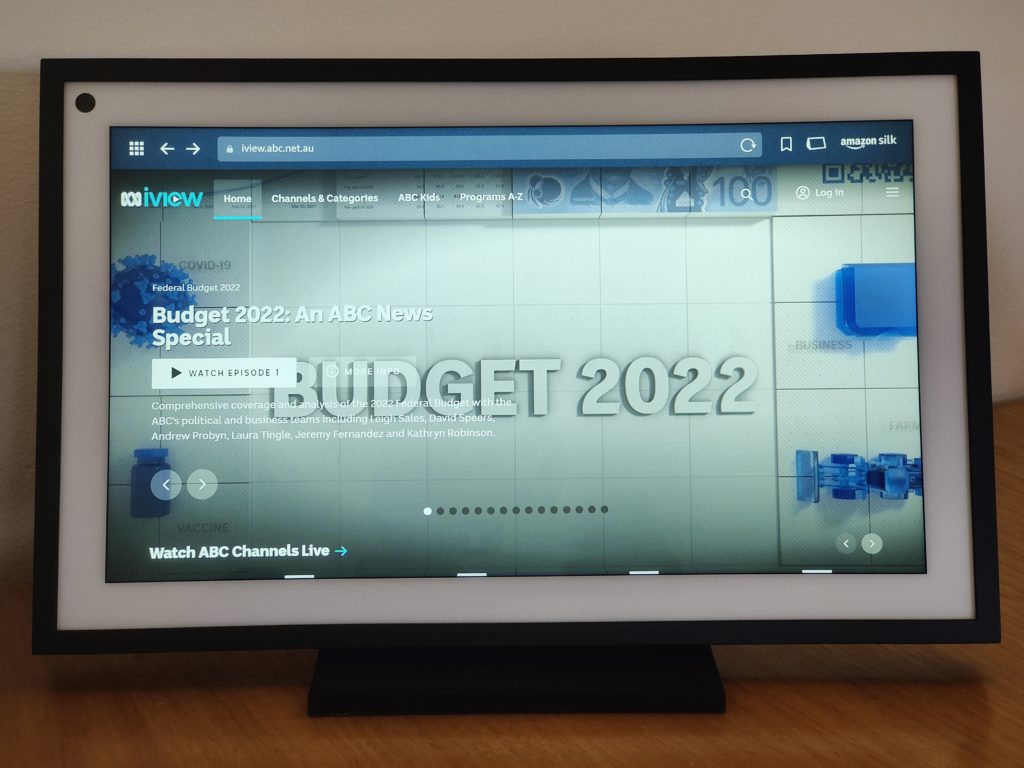 You can also watch SBS on Demand, full ABC iView and some other video services via the built-in Echo show browser called Silk. Just say “Alexa Open Silk”, and then use your fingers to type in the address, login to your account to see your personalised watchlists and use the menus.
You can also watch SBS on Demand, full ABC iView and some other video services via the built-in Echo show browser called Silk. Just say “Alexa Open Silk”, and then use your fingers to type in the address, login to your account to see your personalised watchlists and use the menus.
Unfortunately 9 Now web app didn’t work for live or catch-up streaming of my test show Resident Alien, this is an example of where a major local streaming site demands you use it’s app and you can’t because Amazon hasn’t enabled it.
Screen brightness is more than sufficient even in a sunny room or with bright lights, it is adjustable manually or you can let it change automatically adaptively. Side on viewing is alright up to about 45 degrees.
I expected high power use but while the power adapter is 30W, actual usage I measured is about 3 watts on standby with screen off and about 10 watts streaming ABC TV News 24 channel at 50% brightness.
If weather is often on your mind you can ask to “Alexa, display the weather” to get a lot more details for your area than the smaller Echo Show’s can display at once.
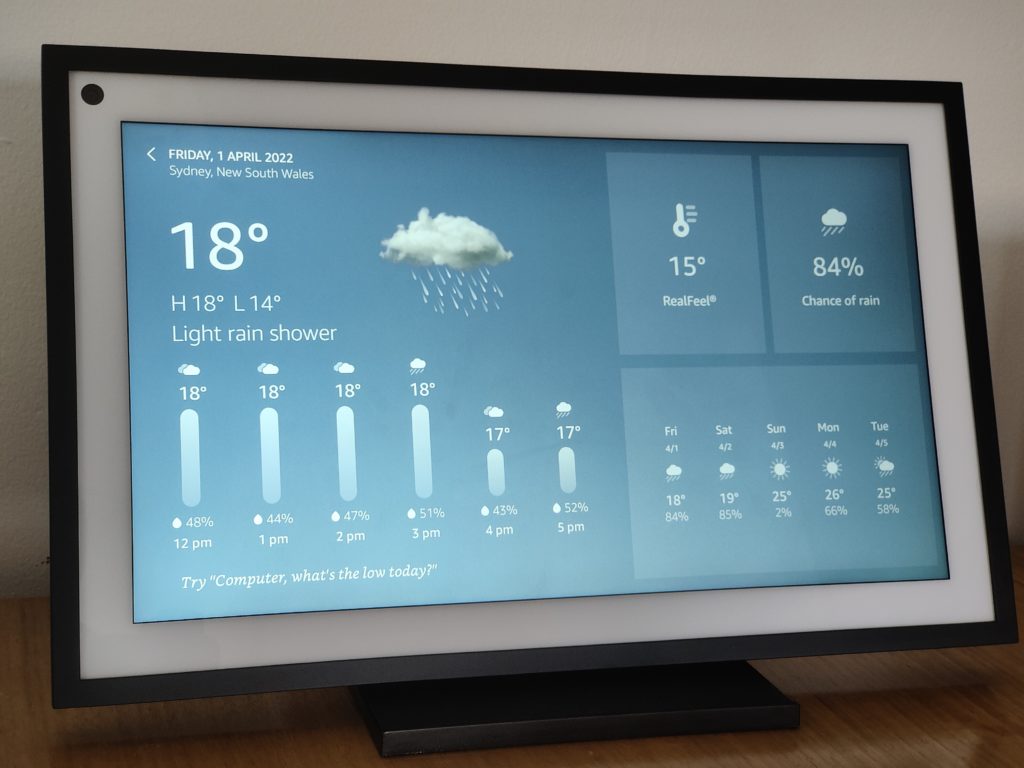
If you like to listen to talk radio, podcasts or audiobooks during breakfast, lunch or dinner then that is easy to do using voice commands via Amazon Music, Pocketcasts, Spotify, Audible, RadioApp, TuneIn, iHeartRadio or even Bluetooth to your phone.

If you have an Alexa compatible doorbell or other cameras they can be viewed in full screen or picture in picture which is very handy eg: if you’re watching the front doorbell because you’re expecting a visitor or keeping an eye on the sky in the backyard in case it rains and you need to dash out to rescue washing from the line.

Mentioning Alexa compatible devices you can choose a handful to display in the Smart Home Favourites widget so you can enable/disable them without talking. Of course like any other Amazon smart speaker and smart display you can issue voice commands to control compatible lights, power plugs and more.
As a nice touch you can optionally enable a feature to let you and other household members to view through the Echo Show 15’s camera and see what is happening in the area visible through it.
Amazon execs at the launch event were very keen to pitch this product to families with kids as an organisation tool eg. let parents set tasks for each other, have a household calendar and sticky notes as well as reminders.
This makes sense for larger families but singles and couples without kids shouldn’t feel left out as these features can be used as much as you wish. I just use To Do List and removed the widgets for Calendar/Reminders, Sticky Notes and Shopping List without impacting other functionality.

What needs improvement
It’s disappointing that Amazon Australia didn’t take the opportunity of a delayed launch for the Echo Show 15 to make the device more Australian by adding the full ABC iView, 7,9,10,SBS catch-up as well as other Aussie specific video streaming services like STAN and Kayo. Hopefully these are in the works
Like all small TV’s the Echo Show’s relatively flat design means powerful speakers are hard to fit in. The built-in speaker output was loud and clear enough to listen to for TV and radio news as well as podcasts and audio books.
However listening to music stations or my own tracks on Amazon Music as well as TV shows with cinematic soundtracks like Bridgerton on Netflix, made the lack of high notes and bass obvious, as the built-in dual 1.6” drivers have similar capabilities to two Echo Dots.
Since the Echo Show 15 has Bluetooth built-in I could pair my Sony WH-1000XM3 headphones and be able to watch streaming video and enjoy excellent audio quality while a family member had a nap in the TV room.
Similarly you could work around the relatively weak built-in speakers by outputting all audio to another speaker via Bluetooth or letting the Echo Show 15 send audio to other Alexa speakers in the same room.
The 5 megapixel camera is lower resolution and has no AI compared to the Echo Show 8 and 10 which both have a 13 megapixel camera that automatically zooms and move side to fit one or more people into frame. It is acceptable quality for video conferencing with family which I tested with some personal Skype calls but I wouldn’t use it for work calls if you want to look your best.
Since the camera is placed at the top left corner (assuming landscape orientation) you may look like you’re not making eye contact with the people you’re calling. However camera position is always going to be tricky for a device that can be used in landscape or portrait format so I’m not sure how it could be best improved.
The display’s power cable is 1.5m long which limits how high you can wall mount it unless you buy an extension cable. Amazon clearly assumes the power point you use will be part way up a wall already or quite near your dining table.
Should you buy the Echo Show 15?
This is a first generation product and Amazon should be given kudos for trying something different when many other smart home gadget companies are merely iterating a bit on previous designs.
While the hardware flaws such as not making the camera more smart and not including better built-in speakers cannot be fixed until the 2nd generation model, software weaknesses like only having one Australian video streaming service app built-in and no local Widget content can be fixed over time to make this product a compelling fusion between a small TV and smart home control hub.
Priced at $399 without a stand or $448.95 with it, the Echo Show 15 is only a must buy immediately for those who are super keen Amazon smart devices fans and have been hanging out for a large screen model that has speakers built-in.
If you’d rather a table mounted great Amazon Alexa Speaker with a tablet sized screen attached take a look at the $399 Echo Show 10 which was one of Ausdroid Editor Phil’s favourite gadgets last year.
For tech enthusiasts who are wavering potential buyers of the Echo Show 15 wait until it goes on sale, Amazon has frequent sales of it’s smart home devices several times/year.
If you’re not a tech enthusiast then wait for generation two of the Echo Show 15 that will hopefully have a better video conferencing camera, add some bass boost to the speakers and by then include more Australian focused content features including local video streaming services and content providers that can offer new Widgets.



